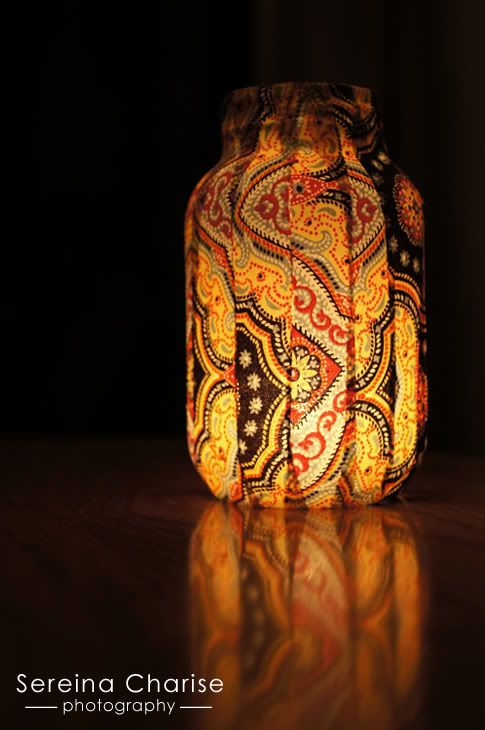So lets start with the exposure triangle. What exactly is the exposure triangle? Well it's the three elements that are used to create an image:
-Shutter Speed
-Aperture
-ISO
The goal is to create a proper exposure, a photo which is nether too bright or too dark, using the three element above. When you adjust one setting, it affects the other two as well. It takes a lot of practice to get it all down, so the best thing to do is just practice, practice, practice!
Shutter Speed
The shutter speed is how long the shutter remains open while capturing an image. Slow shutter speeds let in more light, while a fast shutter speed will let in less light. Shutter speeds are measured in seconds or fractions of a second. 1/1000 is fast, while 1/40 is slow.
High shutter speeds are good for freezing the action...
...and slow shutter speed can capture the feel of motion.
While hand holding, you'll want to keep your shutter speed a little bit faster than the focal length of your lens. For example, if you're shooting at 50mm, 1/60 is about the slowest you'd want to go, but if it was 200mm you wouldn't want to go lower than about 1/250. If you need to shoot at a slower shutter speed, you'll need a tripod or something to set your camera on so it doesn't move at all while the shutter is open.
Aperture
Aperture is the size of the opening in the lens when a photograph is taken. The wider open the aperture is, the more light it will let in.
The aperture is measured in f-stops. The smaller the f-stop, the the wider the lens is opened. For example f/2.8 is a large opening, while f/8 would have a much smaller opening.
ISO
The ISO is how sensitive the image sensor is to the light. A low ISO, such as 100-200, use less light. If you use a high ISO, your camera will use more light. Therefore, when your in a situation when you need more light, such as indoors or when it's getting dark outside, you'll want to bump up your ISO so it can capture more light. However there is a downside when using high ISO's, which is grain. The higher up the ISO goes, the more grain your image is going to have, so always try to keep your ISO as low as possible.
Camera Modes
You know that little dial on the top of your camera? The one with letters like "Tv", "Av", or "M" for Cannon users and "A", "S", and "M" for those using a Sony or Nikon? Here's what they all mean and how you can use them:
-"Tv" or "S" is Shutter Priority. In this mode you get to choose your shutter speed and the camera will pick the aperture and the ISO. Shutter priority is great for when you want to freeze the action and stay at a higher shutter speed or when you want to do a time exposure by leaving the shutter open longer.
-"Av" or "A" is Aperture Priority. You choose your own aperture in this mode, while the camera will choose the shutter speed and the ISO. Aperture priority is the mode I shoot in about 90% of the time. I like being able to choose my aperture, especially with portraits, and let my camera do the rest.
-"M" is manual. You choose all three settings; aperture, shutter speed, and ISO. It's best to get familiar shooting in aperture and shutter priority before going to manual, because you'll have a lot more to think about.